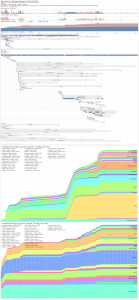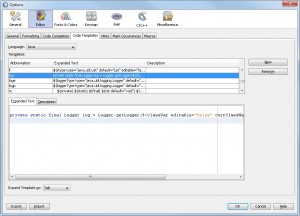February 16th, 2012
I decided to get Nox from gog.com
cd ~
mkdir .wine-nox
WINEPREFIX=~/.wine-nox/ wine ~/setup_nox.exe
WINEPREFIX=~/.wine-nox/ winecfg
and configure the wine desktop as exactly 1024×768
Start nox
WINEPREFIX=~/.wine-nox/ wine ~/.wine-nox/drive_c/Program\ Files/GOG.com/NOX/NOX.EXE
After the intro go in to the settings and change the game screen size to 1024×768.
Now everything is running 🙂

Nox Menu

Nox Screenshot
I created a bash script to start nox next time
#!/bin/bash
WINEPREFIX=~/.wine-nox/ wine ~/.wine-nox/drive_c/Program\ Files/GOG.com/NOX/NOX.EXE
I created the desktop file ~/.local/share/applications/nox.desktop as this
[Desktop Entry]
Version=1.0
Type=Application
Encoding=UTF-8
Exec=/home/username/sbin/nox
Icon=/home/username/.wine-nox/drive_c/Program Files/GOG.com/NOX/NOX.ICO
StartupNotify=false
Categories=Game
Name=Nox
Comment=Nox
Additional info:
- kernel 3.2.2-1.fc16.i686.PAE
- wine 1.3.37
Tags: fedora, nox, wine
Posted in Linux | 1 Comment »
January 8th, 2012
To install bootchart under fedora simply run
yum install bootchart
Once installed you simply need to enable a grub entry to call it. You just need to add the init=/sbin/bootchartd string to the end of the kernel settings.
I actually copied the existing kernel entry and added it (incase I mistyped something)
title Fedora (3.1.6-1.fc16.i686.PAE) with bootchart
root (hd2,0)
kernel /vmlinuz-3.1.6-1.fc16.i686.PAE ro root=/dev/md126 rd_NO_LUKS rd_NO_LVM rd_NO_DM LANG=en_US.UTF-8 SYSFONT=latarcyrheb-sun16 \
KEYTABLE=de-latin1-nodeadkeys rhgb \
quiet nouveau.modeset=0 rdblacklist=nouveau \
init=/sbin/bootchartd
initrd /initramfs-3.1.6-1.fc16.i686.PAE.img
Now when I reboot and select this grub entry a bootchart file is written to /var/log/bootchart.tgz
Then run the bootchart command to generate an image of the results.
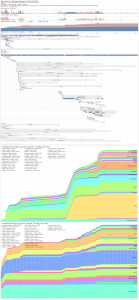
Tags: bootchart, fedora, Linux
Posted in Linux | No Comments »
January 5th, 2012
Well I started to have some strange crashes from some programs and this morning my PC just turned itself off.
I really expected it to be a memory problem so I needed to enable memtest86+ on my new fedora installation.
I quickly found http://fooninja.net/2011/05/05/loading-memtest-from-grub-fedora/
This is still valid.
Simply append
title Memtest86+ (4.10)
root (hd0,4)
kernel --type=netbsd /elf-memtest86+-4.10
to the end of the /boot/grub/grub.conf and reboot
Voilà errors  now I just need to figure out which memory to take out 🙂
now I just need to figure out which memory to take out 🙂
Tags: grub, Linux, memtest
Posted in Linux | No Comments »
May 17th, 2011
If you don’t like the big resize grip on emacs, firefox and many other applications you can disable them in Ubuntu 11.04.
See
http://www.omgubuntu.co.uk/2011/05/disable-the-resize-grip-in-ubuntu-11-04/
You simply need to add
style "default-style"
{
GtkWindow::resize-grip-height = 0
GtkWindow::resize-grip-width = 0
}
class "GtkWidget" style "default-style"
to your ~/.gtkrc-2.0 file.
Tags: fix, Linux, ubuntu
Posted in Linux | No Comments »
May 3rd, 2011
For some years I have been adding this code template to Netbeans.
private static final Logger log = Logger.getLogger(${classVar editable="false" currClassName default="getClass()"}.class.getName());
You can add this by going to Netbeans->Tools Menu->Options->Editor->Code Templates dialog.
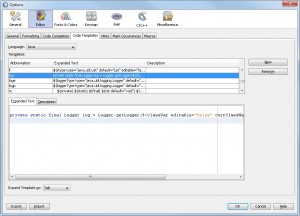
Edit @ 29/08/2011
In newer Netbeans you must ensure that the “On Template Expansion:” is set to “Reformat text” else it gets extra new lines added in the code template.
${no-format}private static final Logger log = Logger.getLogger(${classVar editable="false" currClassName default="getClass()"}.class.getName());
Tags: netbeans, Programming
Posted in Programming | No Comments »