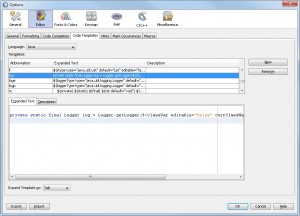Netbeans log code template
Tuesday, May 3rd, 2011For some years I have been adding this code template to Netbeans.
private static final Logger log = Logger.getLogger(${classVar editable="false" currClassName default="getClass()"}.class.getName());
You can add this by going to Netbeans->Tools Menu->Options->Editor->Code Templates dialog.
Edit @ 29/08/2011
In newer Netbeans you must ensure that the “On Template Expansion:” is set to “Reformat text” else it gets extra new lines added in the code template.
${no-format}private static final Logger log = Logger.getLogger(${classVar editable="false" currClassName default="getClass()"}.class.getName());