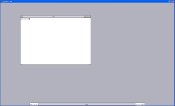XFCE 4.12 upgrade on Mint 17.1
Friday, March 6th, 2015I love Xfce and have been using it for years..
Finally 4.12 has been released but the ubuntu/mint ppa still only has 4.10 and I wanted all the new shiny things.
To upgrade 4.10 to 4.12 on mint/ubuntu simply run the following :
sudo add-apt-repository ppa:xubuntu-dev/xfce-4.12 sudo apt-get update sudo apt-get dist-upgrade
If you dont use Xfce yet, why not?! Simply run this :
sudo apt-get install xfce4
Warning: There is an issue with QT apps not using a the GTK+ theme.
Run :
sudo apt-get install qt4-qtconfig sudo qtconfig-qt4
And select the “Appearance” tab, set the “GUI Style” to “GTK+”, then select File > Save.
Warning : If I ran qtconfig-qt4 as my user (not sudo) the gtk+ theme would not stick.