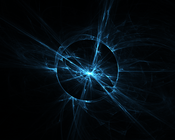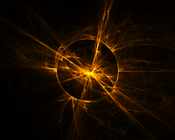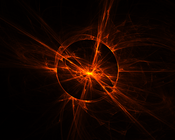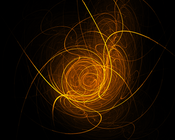I use Gentoo linux for my home desktop and I have had a problem with the alsa sound settings since I moved from my old PC to my new 64bit PC.
The problem was that I only had stereo speakers connected to the front channel and I had to keep opening alsamixer to set the volumes for this channnel.
If I changed the volume in any applications it only updated the PCM channel, which didn’t affect the front channel and didn’t affect the speakers connected to it.
I finally decided to fix this today.
After a little searching I found this HOWTO Surround Sound document, via the gentoo forums, on the gentoo wiki.
After reading it and giving a few failed tries, I used the following for my .asoundrc settings.
# cat ~/.asoundrc
pcm.!dmix {
type plug
slave {
pcm surround51
channels 6
}
}
pcm.!default {
type plug
slave.pcm "dmix"
slave.channels 6
route_policy duplicate
}
I then rebooted. In Alsamixer I set the front channel at 100, and pcm at 50. I then fired up mplayer, when I changed the volume the pcm channel was affected and it did affect my stereo speakers plugged into the front channel.
Additional info
# lspci | grep Audio
00:0f.1 Audio device: nVidia Corporation MCP55 High Definition Audio (rev a2)
# cat /proc/asound/card0/id
NVidia
# cat /proc/asound/card0/codec#0 | grep Codec
Codec: Realtek ALC885