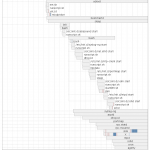AVI to FLV with ffmpeg
Monday, June 9th, 2008I used to have all my videos on my website as divx or xvid encoded AVI. This is a pain as you have to download the files to play them.
I found FlowPlayer and it works really well. I used to use flvtool to encode videos as flv files but it is not part of gentoo and I had to keep manually downloading and building it all the time to get the updates.
I recently found this article which shows how to use ffmpeg to encode videos as flv files.
ffmpeg -i video.avi -ar 22050 -ab 32 -f flv -s 320x256 video.flv
I then use the flv with FlowPlayer like this
<object type="application/x-shockwave-flash"
data="/include/FlowPlayer.swf"
width="320"
height="284"
id="FlowPlayer1">
<param name="allowScriptAccess" value="sameDomain" />
<param name="movie" value="/include/FlowPlayer.swf" />
<param name="quality" value="high" />
<param name="scale" value="noScale" />
<param name="wmode" value="transparent" />
<param name="allowNetworking" value="all" />
<param name="flashvars" value="config={
autoPlay: false,
loop: false,
initialScale: 'scale',
showLoopButton: false,
showPlayListButtons: false,
playList: [
{ url: '/media/tux_07.flv' }
]
}" />
</object>
See Hintertux 2007 for an example.