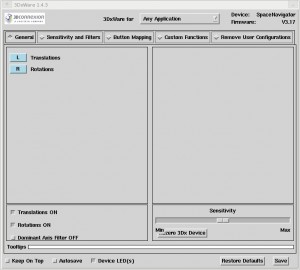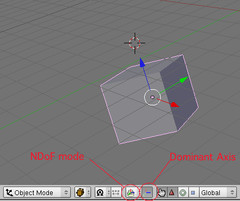Archive for May, 2010
Blender and the Space Navigator under Gentoo
Saturday, May 22nd, 2010I have used Blender for some years now and I recently began to think about buying a 3dconnexion Space Navigator.
I read that Blender and the Space Navigator worked under Linux and managed to borrow a Space Navigator from work over this long weekend.
I downloaded the 32bit drivers (3DxWare for Linux (i386)) from http://www.3dconnexion.com/service/drivers.html as well as the “Blender plug-in for Linux i386 (beta)“
Installing the Space Navigator driver
I extracted the 3dxware-linux-v1-4-3.i386.tar.gz file to /tmp/3d/
tar -xvzf 3dxware-linux-v1-4-3.i386.tar.gz -C /tmp/3d/ cd /tmp/3d/ sudo ./install-3dxunix.sh
I then recieved an error saying libXm.so.3 was missing.
/etc/3DxWare/daemon/3dxsrv: error while loading shared libraries: libXm.so.3: cannot open shared object file: No such file or directory
I pressed CTRL-C to abort the script.
After a little checking I found that I have libXm.so.4 but not 3, so I created a symbolic link from libXm 4 to 3.
sudo ln -s /usr/lib/libXm.so /usr/lib/libXm.so.3
I then re-ran the install script again.
This time it all worked. I did not configure it to auto start though.
Now I simply started the driver via
sudo /etc/3DxWare/daemon/3dxsrv -d usb
and was greeted by the blue lights on the Space Navigator and the messages
3DxWareUNIX = V1.4.3 Device = SpaceNavigator Firmware = V3.17
there was also a minimised window called 3DxWare 1.4.3, which appears the be the settings dialog (like the Windows Control Panel control)
I then ran the xcube example from /tmp/3d/ and the space navigator worked great. I changed a few settings as I prefer pressing and pulling to be zoom in and out.
Installing the Blender plugin
I was a little surprised by this, as the forums said I should have a ~/.blender/ directory and I didnt.
I decided that creating the directory couldn’t cause any problems so I created a directory
mkdir -p ~/.blender/plugins/
and copied the 3DxNdofBlender.plug file into it. The new NDOF icons appeared at the bottom of the viewport. See http://www.blender.org/development/release-logs/blender-246/ndof-support/